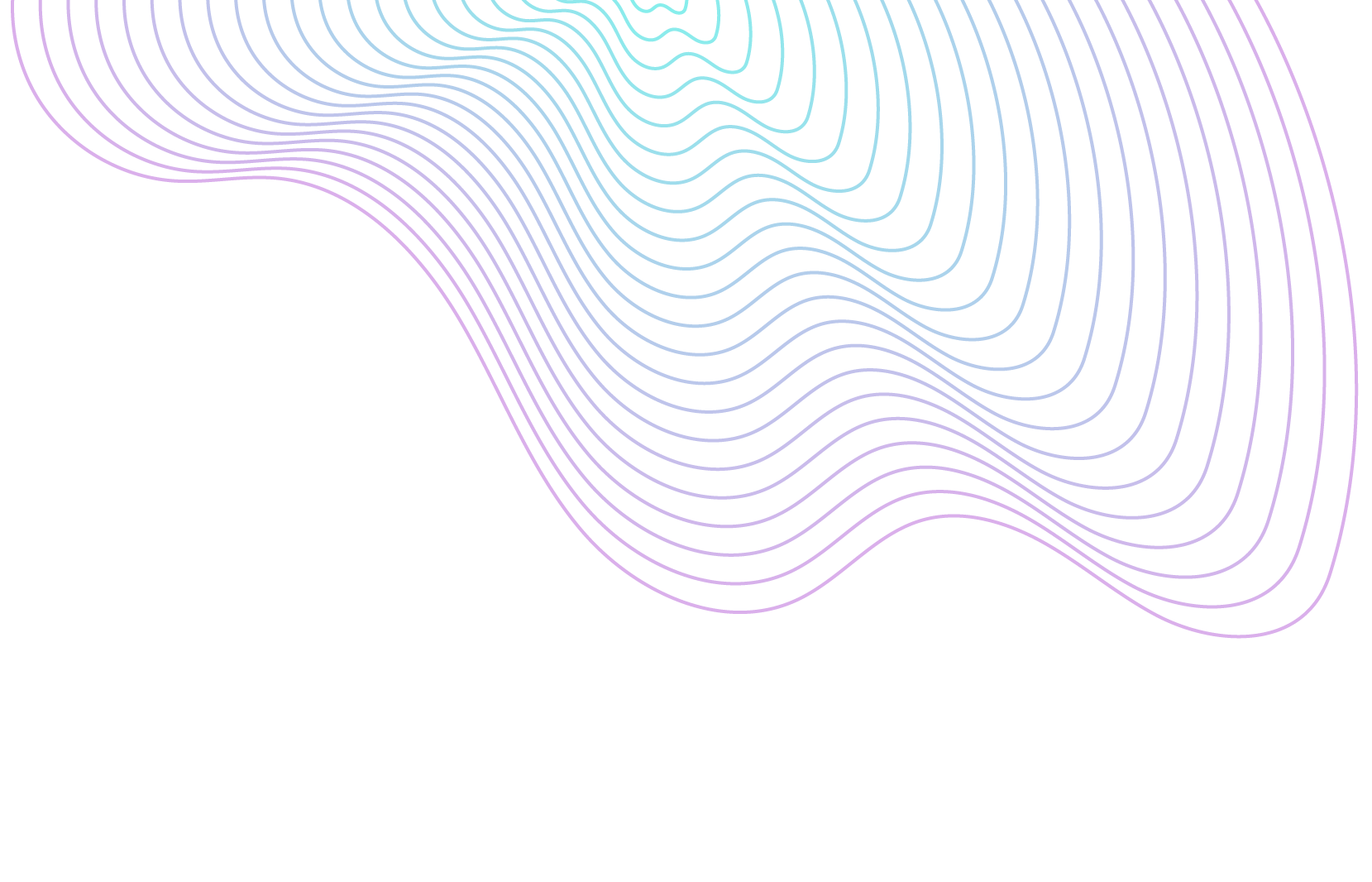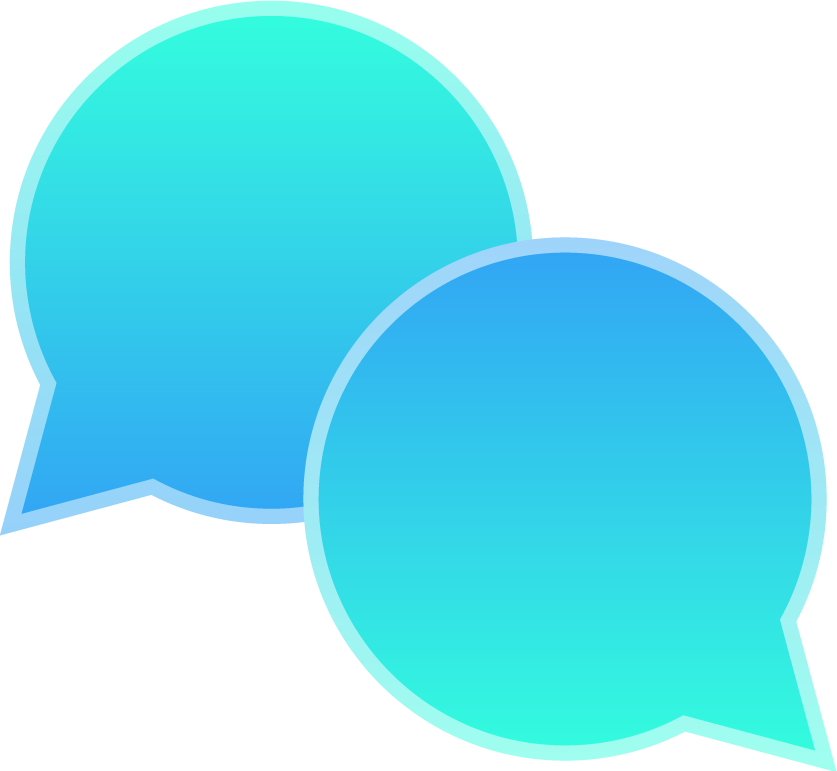- Company Objectives
- Customisable performance rating questions
- Training Goals
- Manager and employee ratings
- Skills Assessment
- Performance Factors

Review Completion tracker
Do you have visibility of the status of all employee Performance Reviews ?
Who has started, is busy with, and who has completed their Review ? If not…
The KnowHow Performance Review system conveniently displays the status of all users in an easy to use interface
- Manager access to direct reports
- A summary of number of Objectives and Conversations
- PDF reports and On Screen Peek preview is available at all time
- Access to all previous versions of the PDR for a historic view of progress over time


Set, track, and review Objectives
Does your organisation have a top down view of employee Objectives for the year, and do these align to the organisations strategic business objectives ?
- Each employee can create Objectives that are tracked and managed through the PDR process until Closure
- At the end of the Review process Objectives are rated by the employee and manager and an overall Objective achievement rating can be provided
Visibility, Progression, and Ratings
Can you easily report on Objective Achievements, performance ratings and general wellbeing of your employees ?
- Full visibility and editing rights for managers to amend and adjust employee objective input
- Conversation threads allow for the user and manager to comment on objectives, progress and achievements
- Rate employee objectives and overall performance during the review period
Less Admin – More flexibility
- The Performance Review creation process allows for administrators to add their own questions that form part of the Review for employees
- These questions can be presented to the employees during predefined phases of the Review process
- Conversation logs designed to create a ‘back-and-forth’ digital conversation between the user and the manager
- Run reports directly from your Performance Review dashboard allowing managers to have full visibility of user progression during a review period
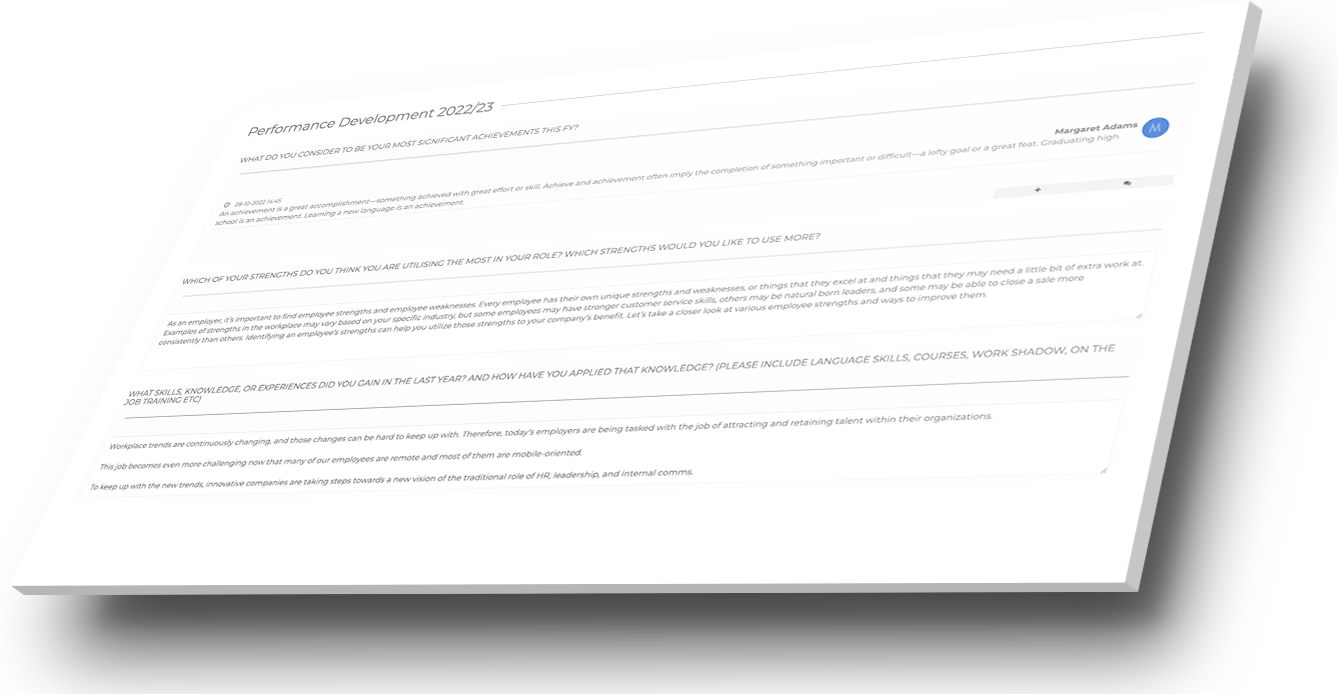
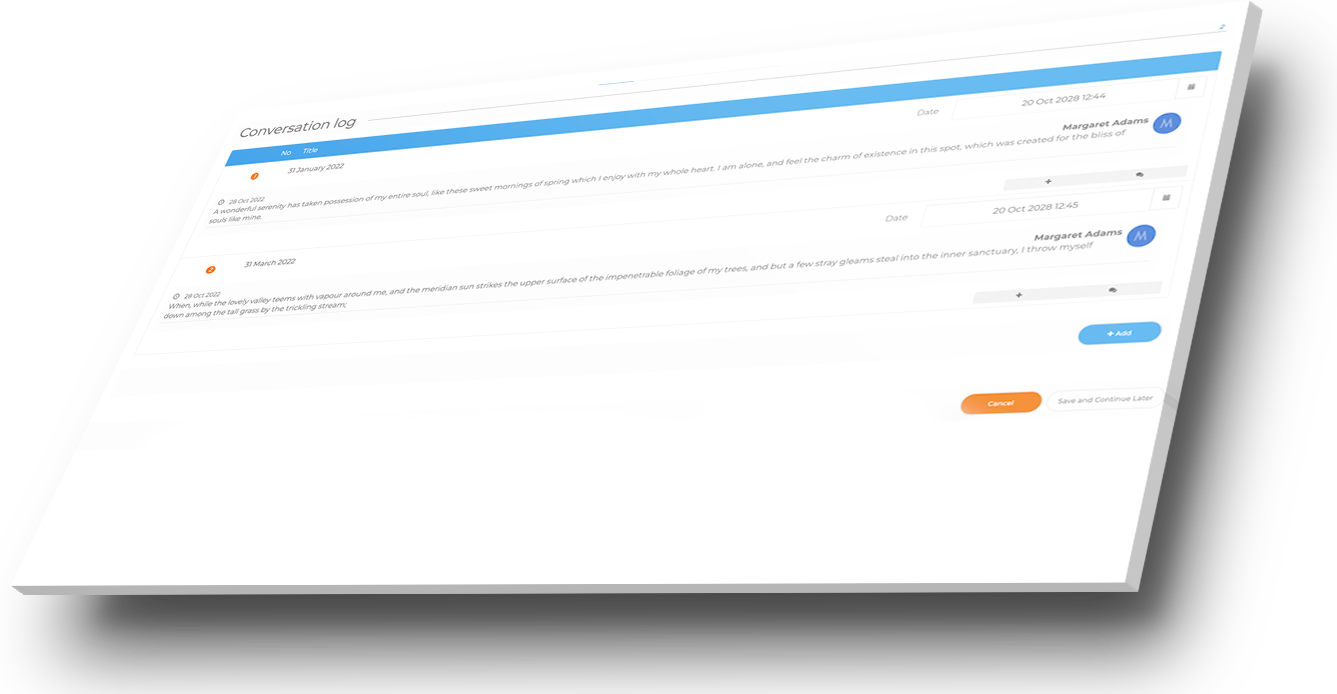
Conversation Log
- Designed to create an open dialog between the user and the manager through the year
Conversation Log:
- Designed to create a ‘back-and-forth’ digital conversation between the user and the manager.
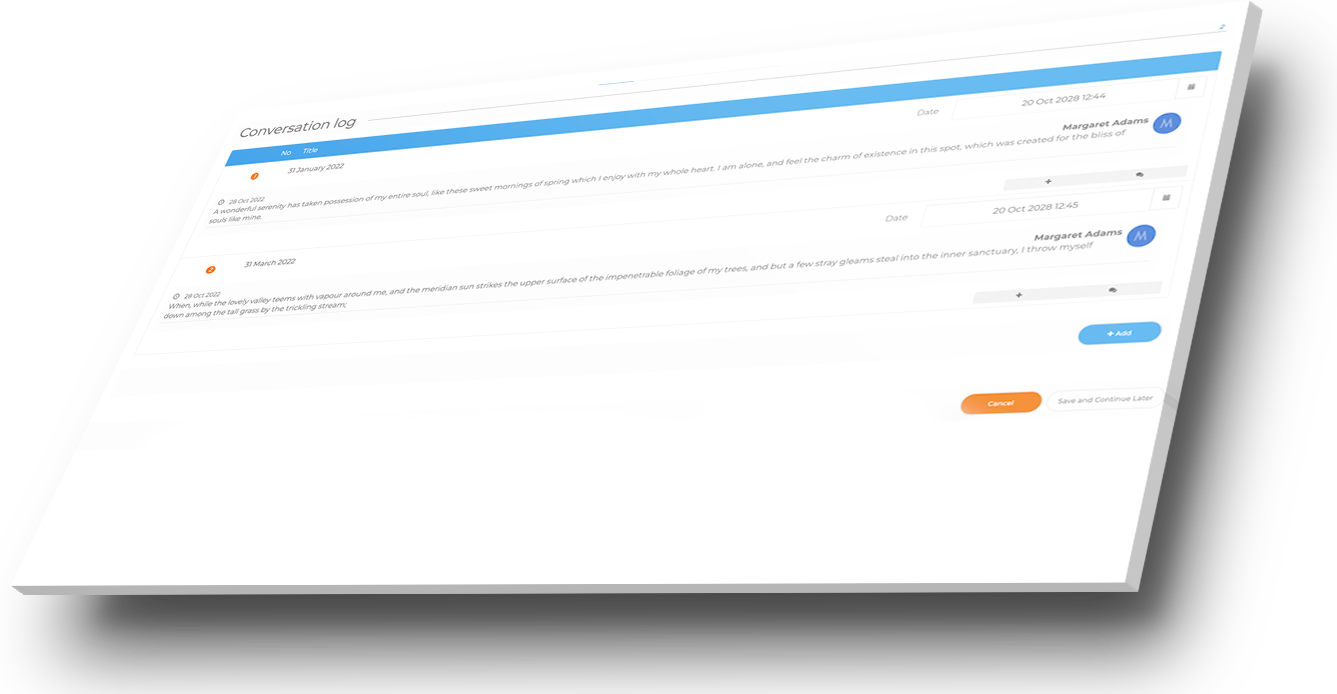
Conversation Log:
- Designed to create a ‘back-and-forth’ digital conversation between the user and the manager.
REPORTING
- Managers have full visibility of their managed users progress during a PDR period
- Organisational summary report provides a high level view on completion
- Responses per KPI provides detail on specific measurement goals
- Detail reporting on all individuals and responses by desired segment

PDR LIFE CYCLE